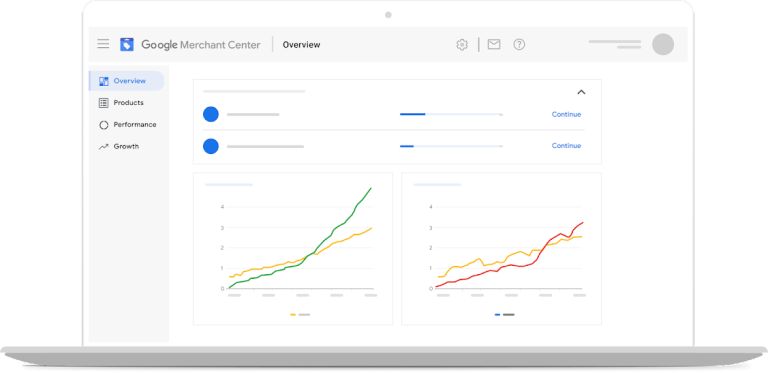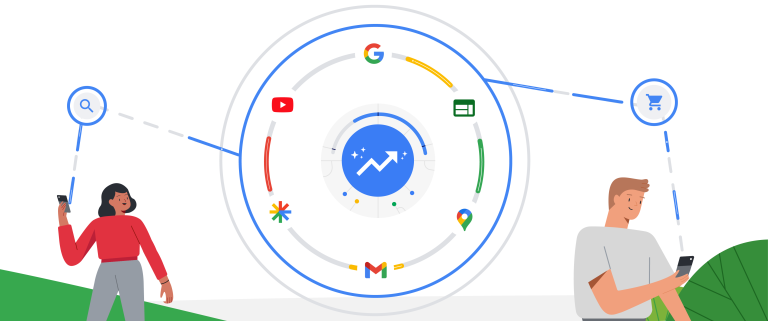Tutorial Overview:
This video tutorial is a comprehensive guide for beginners on how to set up and run profitable Google Ads campaigns. The tutorial provides step-by-step instructions on how to create a Google Ads account and set up a campaign. The goal of the tutorial is to help beginners build their first successful Google Ads campaign.
The video tutorial covers the following topics:
- How Google Ads Work
- Account Setup
- Campaign Settings
- Budget and Bidding
- Ad Groups and Keywords
- Ad Creation
- Dashboard
- Ad Extensions
- Negative Keywords
- Keyword Planner
- Next Steps
The tutorial begins by explaining how Google Ads works. Google Ads is a platform that allows businesses to promote their products or services by bidding on specific keywords that people type in the Google search engine. The tutorial then moves on to account setup. To use Google Ads, you need to create an account and set up a campaign. The tutorial provides detailed instructions on how to do this.
Next, the tutorial covers campaign settings. This includes choosing a campaign type, setting a budget, and selecting a target location. The tutorial then moves on to budget and bidding. This is an important step because it determines how much you’re willing to spend on your campaign and how much you’re willing to pay for each click on your ad.
The tutorial then covers ad groups and keywords. Ad groups are a way to organize your ads and target specific groups of people. Keywords are the search terms that people use to find what they’re looking for on Google. By targeting specific keywords, you can make sure that your ads are shown to the right people at the right time.
Next, the tutorial covers ad creation. This includes creating attention-grabbing and persuasive ads with a clear call-to-action. The tutorial provides tips on how to create relevant images or videos and how to include keywords in your ad copy.
The tutorial then moves on to the dashboard. This is where you can monitor your ad performance, including your click-through rate, conversion rate, and cost per click. The tutorial provides tips on how to use the dashboard to optimize your campaign’s performance.
The tutorial also covers ad extensions and negative keywords. Ad extensions are a way to provide additional information to potential customers, such as phone numbers or addresses. Negative keywords are keywords that you don’t want your ads to appear for. By using negative keywords, you can save money and improve the relevance of your ads.
Finally, the tutorial covers the Keyword Planner. This is a tool that allows you to find profitable keywords for your campaign. The tutorial provides tips on how to use the Keyword Planner to improve your campaign’s performance.
In conclusion, this video tutorial is an excellent resource for beginners who want to learn how to set up and run profitable Google Ads campaigns. The tutorial provides step-by-step instructions on how to create a Google Ads account, set up a campaign, and optimize your ad performance. By following the tips and strategies provided in the tutorial, beginners can build their first successful Google Ads campaign.